
Documentation
Even though all checks are run continuously, it is sometimes needed to run a check manually. Leankoala provides four features to start them:
The strict mode is the default mode for all our checks. When it is activated a check is considered as incident as soon it occurs. For most web systems that is the best way to handle found anomalies.
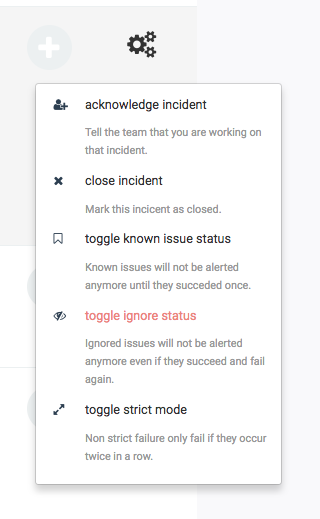
But there sometimes also is a need for a less strict error handling. There can be many reasons why not every single incident is an error:
3rd party integrations: there is often a 3rd party integration (like an ad) that is not very stable. That’s mostly not a problem for the end user but would trigger the Leankoala checks.
high availability: not all systems need to be available 24/7. For some components, it’s ok to be unreachable most of the time. So if you can’t ping it that’s ok.
browsers are divas: one of the unique selling points of Leankoala is the usage of real browsers instead of just requesting the servers HTML. But that sometimes comes with a downside. Errors that are seen by a browser can be gone the next time you reload the page.
It does not matter why tests randomly fail they are annoying. That’s why it is possible to switch to the non-strict mode. When this mode is active an incident only gets opened if a check fails two times in a row. This preference applies on a check (combination of tool and system).
Sometimes tests are flaky and it is hard to find the reason why. Some of them are reoccurring and can be found on all kind of websites: