
Documentation
Leankoala allows you to assign comments to incidents and checks. This is always helpful if, for example, a possible solution is already known and you want to document it as close to the error as possible. For the sake of clarity, communication between team members should also take place directly at the incident.
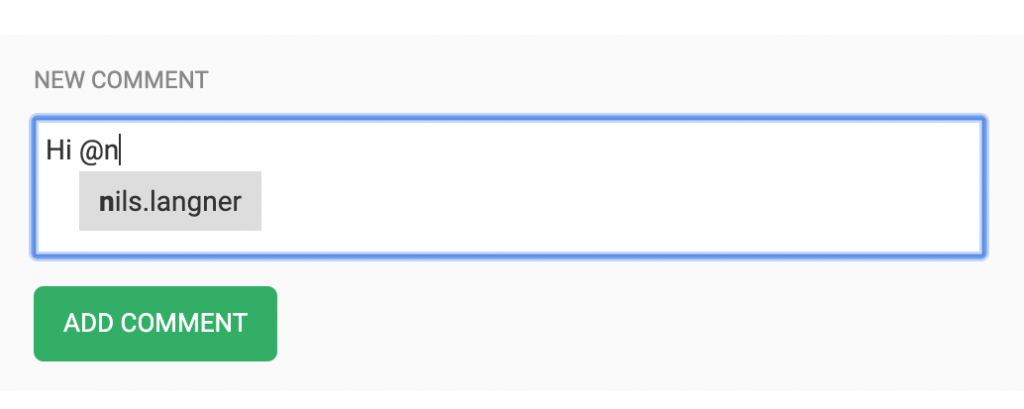
The comment module allows team members who have an account at Leankoala to be contacted directly. This happens, as for example with Twitter with the @ symbol. If a user is mentioned in a comment, he receives information by e-mail so that he can reply or react.
If there is a question that cannot be answered by yourself, it is possible to mention the Leankoala Support Team (@support) in a comment and ask for help. Questions must be in English or German.
In order to use this feature, the support user must be approved for the project. This usually happens automatically when the project is created. If this automatism has been deactivated, the user with the e-mail address support@leankoala.com must be added to the project manually.