
Documentation
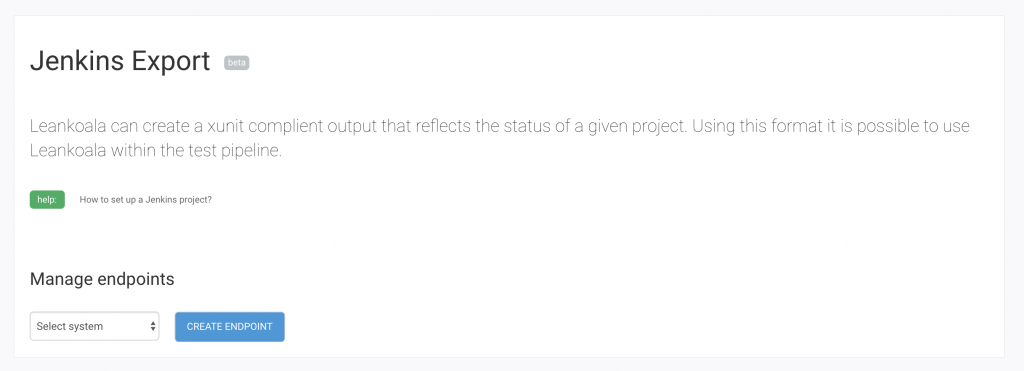
Leankoala produces xUnit compliant output that Jenkins can understand. Therefore the xUnit plugin must be installed. As it is a standard plugin it can be found within the Jenkins plugin list.
Before creating a Jenkins project it is needed to create a new Leankoala endpoint for the required system. It can be found at the export configuration page. After creating it can be used by Jenkins to gather all information.
After installation of the xUnit plugin and the creation of the endpoint, it is possible to add a new project. There are three configuration steps that have to be done. The first thing is the interval the tests are running. If Jenkins should provide the current system status every five minutes the "build triggers" have to be set "Build periodically" with a schedule value of
H/5 * * * *
The second configuration is the build command (execute shell). In principle, it is just a curl download of a generated xUnit file provided by Leankoala which looks like this:
curl "https://export.monitor.leankoala.com/p/pro-1/export/jenkins/status/1/755E867B-5E7C-44BC-A5C9-FB16FCE2D1A1/" > xunit.xml
The last thing to do is to tell Jenkins that it should interpret the xUnit file. This is done by the „Post-build Action“ named „Publish xUnit test result report“. As a pattern, you only have to enter „xunit.xml“ and it will be found automatically. The report type is JUnit.
That’s all. Jenkins will now automatically run a check for the system every five minutes and will turn red if Leankoala finds any incidents.
It is important to understand that when running a deployment the status of the system will not update immediately. It may take several minutes until all the tests were running. This means that when using the xUnit file to as a deployment breaker Jenkins has to wait some minutes before interpreting the file.