
Documentation
Simply spoken a system is a set of URLs (components) that belong together. It can, for example, contain all important sites of a blog or a message board. A system can also be a technical set and encapsulates all elements of a web service.
When we created Leankoala we had one major goal. It should be easy to use. That is why we decided to only show information that is helpful for a standard user. But on the other hand, there are so many hidden gems within Leankoala that are very helpful when going into details.
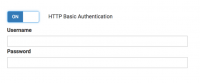
We decided to introduce the advance mode for our more complex forms that will enable those advanced features on the fly. When editing or When editing or creating a system in Leankoala it is possible to switch to the advanced mode by clicking on the switch symbol. Afterward, the input fields for the HTTP basic authentication will appear. That authentication – username and password – is used for all components of that system. That is why you don’t have to provide those credentials for every URL you enter.
The system type defines what kind of system this is. Leankoala will use this information to help the user finding the most important URLs that have to be monitored.