
Documentation
Inserting a new URL to monitor is an elementary function of our tool, because it offers the possibility to equip several URL's parallel to each other with different checks. Setting up such additional URL's is relatively simple and quick. To do this, just select the appropriate project in the project overview and click on it. In the following view you get the possibility to manage the checks and also the systems in the upper right corner. For our request we use the button 'Manage Systems'.

Now we get an overview of all created systems in our project. Via the button 'components' we get directly to the system we selected and have now the possibility to add a new URL for monitoring. A new component is stored by clicking on 'Add new url to monitor' and confirming the preselected HTML document with 'next'. A component name can now be selected under the suggested names or be individually defined. Finally the new URL is inserted in the line URL and the whole process is confirmed with 'add component'.
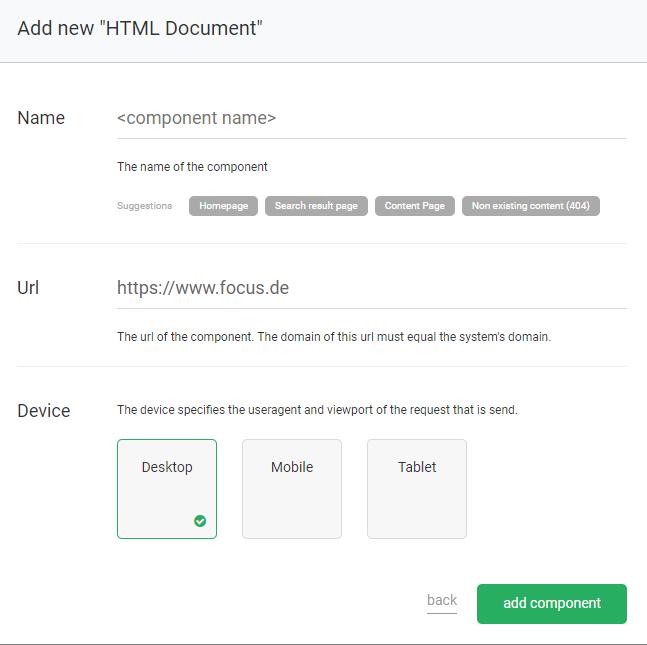
The wizard will run through the whole process and automatically determine all scans that will be done at the monitoring URL. The green 'store collections' button completes the process and releases the new URL with all checks for monitoring. Please note that the domain of the URL must correspond to the domain of the system.